How To Make Money Using The Media Insiders Panel App
Can you make money using the Media Insiders Panel?

Welcome to our Media Insiders Panel review. The app, which is also known as Media Insiders or MI Mobile App, rewards you for telling them about what you are watching the TV.
Looking for ways to make passive income? It is smart to do extensive research before settling for some apps and sites that claim to pay you to perform certain tasks. There are, however, many scams that can waste your money and resources.
Media Insiders Panel is a popular app that has had people talking for a long time, but is it legit? In this review, we will take a look at everything about the Media Insiders Panel app, so you can decide if it’s worth your time.
Let’s get started.
What is the Media Insiders Panel?
Media Insiders Panel is a TV research initiative by Symphony Advanced Media. The research is meant to better how the company delivers information to the consumers by monitoring mobile devices, social media, and the TV watching habits of its members. The data is collected through an innovative research app technology known as the MI Mobile.
The app has over 100k downloads and nearly 2000 reviews on the Google Play Store, but it’s not highly rated according to the reviews.
How does the Media Insiders Panel work?
The platform collects user information by monitoring the member habits in three ways;
- Mobile meter-you needs to install the MediaInsiders on your phone, and then it will run in the background as you move about your business.
- TV activity– the app can recognize a tv running in the background and collect your tv watching habits. The phone has to be close enough to the television to capture the sound.
- M-connect– this is an optional VPN service. You can use the VPN provided on the site and earn points.
How to sign up to Media Insiders Panel
The sign-up process to the platform is very simple and straightforward. You can follow these four short steps depending on the device you are using to sign up on the site.
To join:
Head over to the official website and follow the simple sign up steps you will be taken through. You will be required to provide some basic information such as your name, email address, phone number, race, household income, and a bit about your income and living situation. The information is very important for the work you will be doing. The signing up process should not take more than 5 minutes.
During the signing up process, you will be required to choose a rewards program to choose between perks points and sweepstakes. Ensure you choose perk points. You will not be awarded the monthly warnings if you choose the sweepstakes option. The sweepstakes option enters you into a drawing that is done weekly, monthly, and quarterly. The only problem with this is you are not guaranteed a steady income.
Once you have created your account, download the app into your device. The MI app can be downloaded on a PC, MacBook’s, iPhone 5 and newer, iPad, Android devices that run on android 4+, and some iPod models. Once the app has installed on your device, launch it and tap on activate. You will be requested to enter your email and password that you used to register on the official website.
If you entered the correct credentials, you would be logged into your account. You will, however, need to wait at least 48 hours to notice any account activity. You’ll also need to keep ensuring the website is giving you the points you deserve for the work you are doing. You can do this by logging into the official website and navigate to the member’s page. There you can click on “check your perk points” to see your current points.
How much can you earn?
The amount you can earn depends on what activities you decide to partake in the app. For instance, if you leave the app installed on your phone and watch at least once a day, you will be on the road to 50 points weekly.
The app also allows you to be logged into a maximum of 3 mobile devices at a go and one device. With all devices running every day, you can easily make an average of $15 a month. You will also be notified of your weekly earnings via email.
After using the app for at least 5 days, you will be asked to run M-Connect. If you are consistent with running it for 12 weeks, you will receive 500 points, the equivalent to $5. Did we mention that you also earn 50 points once you sign up?
You can also earn a loyalty bonus for using the app for 13 weeks consistently and meeting all the requirements. You will earn a 500 points bonus. If you meet the requirements when using both your pc and smartphone, you will get an additional 500 points bonus in addition to the loyalty bonus.
How are you paid?
Media Insiders Panel pays through PayPal. You can also request a payout by redeeming your points for gift vouchers. You can only request a cashout once you have reached the threshold of 500 points for gift cards and 2500 points for PayPal. Every 100 points on the app are equivalent to $1.
Any restrictions?
The app is only accessible to users above the age of 13. The platform also has a minimum withdrawal threshold of 500 points equivalent to $5.
Media Insiders Panel online reviews
The program has earned a good place in the member’s hearts, especially since the sign-up policy is very simple and there is even a sign-up bonus. However, after using it for a while, we gathered some concerns;
- Privacy concerns– remember that this is a tracking program meaning there are going to be privacy issues and concerns along the way. The app, however, claims that the data collected is encrypted, but that is not the full truth.
- Additional charges– the app runs in the background to track your activity, so it will use up all your data even if you are operating on a limited data plan.
- Pc issues– some users have complained that their pc seemed to start lagging after installing the program.
Is Media Insiders Panel legit?
Yes, it is legit! Many users are earning from the application and are happy about the platform. There are, however, some concerns which we have mentioned above. If they concern you deeply, then this is not a venture for you! The best part is it takes very little time to set up the account, and you don’t need to do much physically.
Conclusion
The app rewards you for watching TV so long as you provide feedback. It only works on cable, satellite, and normal TV, so streaming services like Netflix and Amazon Prime are not in the deal.
It’s not free money that you’re earning as you will have to take surveys about what you are watching, but it does pay well for the amount of effort you put in. Other apps work in a similar way, such as Perk TV.
From reading the Google Play reviews it seems some users have had technical problems with the app, but their customer service is impressive and they have address the issues quickly. The good news is we didn’t find any negative payment experiences!
The app will likely work best for those who watch a lot of TV and who don’t mind answering some simple questions about their viewing habits.
Here are some other articles you may like:
StillWhite Review – How To Make Money Selling Wedding Gowns
ShoutVox Review – Make Money by Working From Home
How To Make Money Using AppTrailers
This post contains affiliate links that we receive a small commission for, at no cost to you.






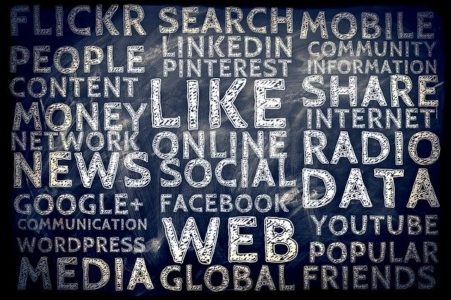
One Comment
Comments are closed.